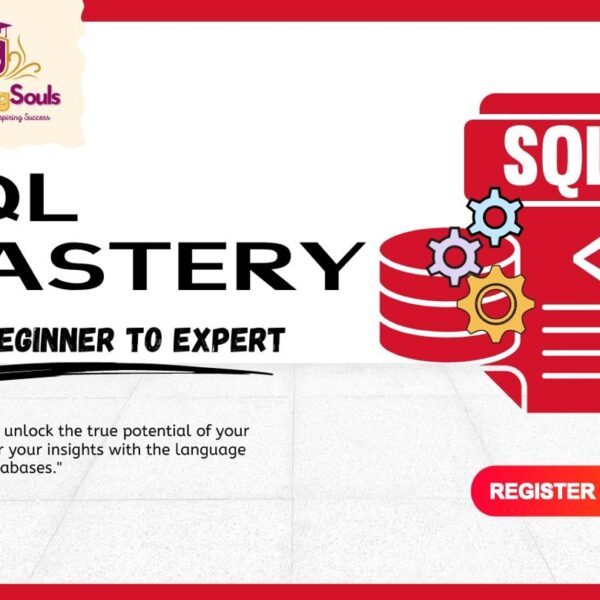Excel Masterclass: Basics to Advanced
Unlock the full potential of Microsoft Excel with our all-encompassing course, designed for users at every level. From beginners to advanced users, this course will guide you through mastering Excel’s powerful features, transforming you into an Excel expert. Whether you’re looking to enhance your basic skills or dive into advanced functionalities, this course provides the tools and knowledge you need to excel.
Program Duration
Learning Format
Our Microsoft Excel course covers everything from fundamental techniques to advanced features, ensuring a comprehensive learning experience. Begin with essential skills such as navigating the interface, creating and managing workbooks, and formatting data. Progress to more complex functions and formulas, and master data management techniques like PivotTables, sorting, and filtering. Delve into sophisticated data analysis with dynamic arrays and custom charts. Learn data transformation and modeling with Power Query and Power Pivot, and automate tasks using macros and VBA programming. The course culminates with practical case studies, allowing you to apply your skills to real-world Excel challenges.
Course Highlights:
- Comprehensive Learning Path: Start with basics and advance to complex Excel
- Essential Functions & Formulas: Build a strong foundation with core functions and
- Data Management Mastery: Master PivotTables, sorting, and filtering for effective data
- Advanced Data Visualization: Explore dynamic arrays, custom charts, and sophisticated formulas.
- Power Query & Power Pivot: Learn data transformation and modeling for emcient data handling.
- Automation with Macros & VBA: Automate tasks and streamline workflows using macros and VBA.
- Real-World Case Studies: Apply your skills to practical scenarios and real-world
Our Microsoft Excel course provides a thorough exploration of Excel’s capabilities, taking you from fundamental concepts to advanced techniques. You’ll start with the basics of navigating the interface, creating workbooks, and managing data. As you progress, you’ll delve into complex formulas and functions, advanced data analysis using PivotTables, and sophisticated data visualization techniques. The course covers powerful tools like Power Query and Power Pivot for data transformation and modeling, and automation with macros and VBA programming. You’ll also explore business intelligence, reporting, and handling large datasets. The curriculum concludes with practical case studies that apply advanced skills to real-world scenarios, preparing you for various Excel challenges in professional settings.
Syllabus:
- Module 1: Introduction to Excel
- Module 2: Advanced Formulas and Functions
- Module 3: Data Analysis and Management
- Module 4: Complex Data Visualization
- Module 5: Advanced Excel Functions and Techniques
- Module 6: Excel Automation and VBA Programming
- Module 7: Business Intelligence and Reporting
- Module 8: Advanced Data Management
- Module 9: Real-World Applications and Case Studies
Who Should Take This Course:
- Beginners: Those looking to build a solid foundation in Excel and progress to advanced features.
- Data Analysts and Business Analysts: Professionals aiming to enhance their data manipulation, reporting, and analytical skills.
- Finance Professionals: Individuals needing advanced Excel capabilities for financial modeling, budgeting, and forecasting.
- Administrative Professionals: Those requiring advanced Excel skills for data management and task automation.
- Students and Researchers: Individuals who need to organize, analyze, and visualize data emciently.
- Career Changers: Those interested in acquiring data analysis skills for a transition into tech or business roles.
Certification Details:
- Course Completion Certificate: Awarded upon successful completion of the course.
- Capstone Project Portfolio: A showcase of your ability to implement and present an end-to- end machine learning solution.
- E-Verified Profile: Shareable on LinkedIn to highlight your skills and achievements.
At Learning Souls, we are committed to providing a comprehensive and supportive learning experience. Our course is designed to ensure that you not only learn the theoretical aspects of machine learning but also gain practical, hands-on experience that is crucial for success in this field.
- Interactive Learning: Participate in live sessions, discussions, and hands-on lab.
- Real-World Projects: Work on data-driven projects that simulate real-world scenarios.
- Lifetime Access: Retain access to course materials and resources for ongoing learning.
- Personalized Mentorship: Receive guidance from industry experts to help you succeed.
- Dynamic Support Team: Available 24/7 to assist you with any questions or challenges.
- Flexible Learning: The course duration and format are designed to accommodate your schedule and learning pace.
Our goal is to equip you with the skills and confidence to excel in machine learning, and our support system is here to ensure you achieve your career aspirations.
Mastering Excel opens numerous career opportunities across various industries. Advanced Excel skills are crucial for roles such as Data Analyst, Business Analyst, Finance Professional, and Administrative Manager. Excel expertise can also lead to careers in data science, business intelligence, and financial analysis. As data-driven decision-making continues to grow in importance, advanced Excel proficiency will make you a valuable asset in any organization. This course also prepares you for further specialization in data analysis and business intelligence tools, enhancing your career prospects and growth potential in the tech and business sectors.
Get more
information
Want to know more? Enter your information to learn
more about this course from Learning Souls.